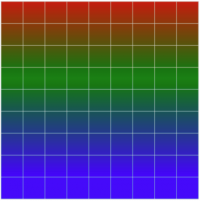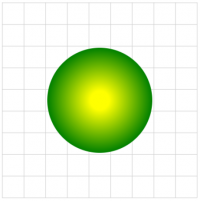绘制渐变
概述
Canvas API中提供设置渐变色的方法有:
- createLinearGradient:线性渐变
- createRadialGradient:径向渐变
代码示例
线性渐变
CanvasRenderingContext2D.createLinearGradient(x0, y0, x1, y1); CanvasGradient.addColorStop(position, color);
- x0:渐变开始点x坐标
- y0:渐变开始点y坐标
- x1:渐变结束点x坐标
- y1:渐变结束点y坐标
- position:设定的颜色离渐变结束点的偏移量(0~1)
- color:绘制时使用的颜色
GridFunny定义与abstract一节中一致
// GridFunny定义
var grid = new GridFunny({
onDraw: function() {
var num = this.settings.gridNum,
gradient = this.context.createLinearGradient(0, 0, 0, this.pixelY * num);
gradient.addColorStop(0, 'red');
gradient.addColorStop(0.5, 'green');
gradient.addColorStop(1, 'blue');
this.context.fillStyle = gradient;
this.context.fillRect(this.gridOfX[1], this.gridOfY[1], this.pixelX * num, this.pixelY * num);
}
});
grid.start();
径向渐变(发散)
CanvasRenderingContext2D.createRadialGradient(x0, y0, r0, x1, y1, r1) CanvasGradient.addColorStop(position, color);
- x0:发散开始圆心x坐标
- y0:发散开始圆心y坐标
- r0:发散开始圆的半径
- x1:发散结束圆心的x坐标
- y1:发散结束圆心的y坐标
- r1:发散结束圆的半径
- position:设定的颜色离渐变结束点的偏移量(0~1)
- color:绘制时使用的颜色
GridFunny定义与abstract一节中一致
// GridFunny定义
var grid = new GridFunny({
nextDraw: function() {
var num = this.settings.gridNum,
canvasSize = this.settings.canvasSize,
cX = canvasSize.width / 2,
cY = canvasSize.height / 2,
gradient = this.context.createRadialGradient(cX,cY, 20, cX, cY, 110);
gradient.addColorStop(0, 'yellow');
gradient.addColorStop(1, 'green');
this.context.fillStyle = gradient;
this.context.beginPath();
this.context.arc(cX, cY, 110, 0, 2 * Math.PI, false);
this.context.fill();
this.context.closePath();
}
});
grid.start();
以下是代码的执行效果: